The online world is getting a bit more complicated these days, and businesses face growing pressure to make their websites accessible to everyone. The stakes are pretty high now, too. In 2023 alone, plaintiffs filed over 4,600 web accessibility lawsuits under the ADA in federal and state courts. Major companies across all sectors have been hit with legal actions - for example, a blind customer's lawsuit against Domino's Pizza over an inaccessible website went all the way to the U.S. Supreme Court (which let the case proceed).
The U.S. Department of Justice (DOJ) has also made it clear that digital accessibility is a civil right, which means that ADA compliance for websites is not optional but expected. So what does this mean for your marketing efforts?
Let's take a look at what ADA compliance means for websites, why it matters—especially in industries with heavy regulations like fintech, banking, and investment—and how your organization can achieve it while reducing risk of non-compliance.
What is ADA Compliance and Why Is It Important?

ADA compliance for websites is about designing and developing digital content that meets the needs of people with disabilities under the standards of the Americans with Disabilities Act (ADA) and qualify as disability for ADA. In real life, this means making sure your web pages, apps, and documents can be used by people who are blind, deaf, have mobility issues, cognitive disabilities, and other challenges.
It's important not just because the law requires it, but also because it makes good business sense: 26% of American adults live with a disability, representing about $490 billion in annual disposable income. Globally, over a billion people have disabilities, and together with their families they control trillions in spending power. By making your websites accessible, you can reach a broader customer base, build a better brand reputation for inclusivity, and avoid excluding a sizable market segment.
People with disabilities (such as the engineer with advanced prosthetic arms shown in the figure) form a substantial market segment. Globally, over 1.3 billion people – about 15-20% of the population – experience some form of disability, and together with their friends and family they command an estimated $13 trillion in spending power.
Beyond the financial aspect, an accessible website is important for ethical and practical reasons. It enables individuals with disabilities to participate fully in modern life. Someone who is blind should be able to bank, shop, and read news online using a screen reader; someone who is deaf should be able to engage with videos via captions. If a site is coded without regard to accessibility, it can effectively shut out these users. The DOJ emphasizes that an inaccessible website can exclude people with disabilities just as much as a physical barrier would in a store. In short, ADA web compliance is a cornerstone of digital inclusion, ensuring everyone has equal access to online information and services.
The Role of Web Accessibility in the Digital World
Today web accessibility plays an important role in business outreach. A growing share of commerce, education, banking, and government services is conducted online. For instance, customers now routinely open bank accounts, apply for loans, trade stocks, or manage retirement funds via websites and apps without ever visiting a branch. Similarly, basic errands like grocery shopping or renewing a driver's license can often be done through a web portal. When these digital channels are accessible, people with disabilities can benefit equally from technological advances. If they are not, a whole segment of the population is left behind.
It's not just individuals who rely on accessible technology – businesses and society at large benefit when digital platforms are inclusive. Companies with accessible websites can engage with more customers, including aging populations who may develop vision or hearing difficulties. Moreover, many accessibility best practices (like providing clear navigation and captions) improve the user experience for all users, not just those with disabilities.
The DOJ noted that in recent times "people rely on websites like never before" for all aspects of daily living. Imagine if critical pandemic updates, telemedicine consultations, or online learning platforms had been unusable to those with assistive technology – the consequences would be severe. Web accessibility is essentially digital infrastructure for equal opportunity: it guarantees that as our world becomes more internet-centric, people with disabilities are not relegated to second-class status. Instead, they remain integrated in community life, able to access information, engage in commerce, and connect with others on an equal footing.
Is ADA Compliance Mandatory for Websites?
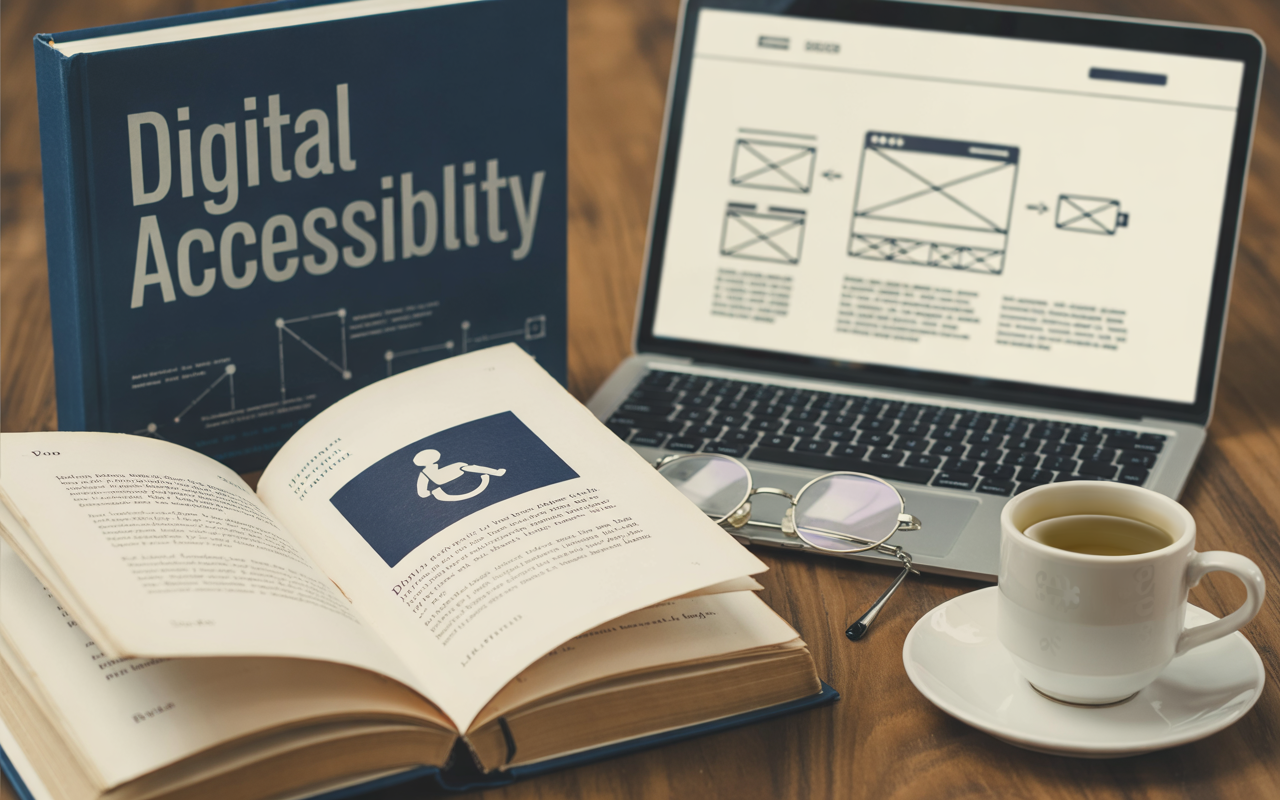
This question has been the subject of much debate, but the practical reality in 2025 is that yes – ADA compliance is effectively mandatory for most websites of businesses open to the public. Here's why: Title III of the ADA requires that public-facing businesses (retailers, banks, restaurants, hotels, theaters, and so on) do not discriminate on the basis of disability in any "place of public accommodation." Courts and the DOJ have increasingly interpreted "place of public accommodation" to include websites and other digital properties, even if the business has no physical location. The DOJ has many times taken the position that the ADA's requirements apply to web content provided by public accommodations and government entities. In March 2022, the Department issued guidance plainly stating that website accessibility is mandatory for businesses covered by Title III, just as it is for state/local governments. In other words, if your website is not accessible, you risk violating the ADA.
It is true that the ADA's implementing regulations have not yet been updated to spell out technical web standards for private companies (a formal rule is expected in the future). However, lack of explicit regulations is not a defense. Courts have ruled that the absence of specific web accessibility rules "does not eliminate" a company's duty under the ADA. A notable example is Robles v. Domino's Pizza, in which the Ninth Circuit Court of Appeals held that Domino's website and app had to be accessible because they act as extensions of its physical restaurants, connecting customers to Domino's goods and services. Domino's argued it shouldn't be liable without clear DOJ standards, but the court rejected that argument – and the Supreme Court let that decision stand. Similarly, in many jurisdictions (like New York and California), even online-only businesses have been sued and pressured to comply.
For Title II (government websites), ADA compliance is explicitly mandatory. In fact, the DOJ issued a final rule in 2024 requiring state and local government websites (and apps) to meet specific accessibility criteria. That rule adopts the Web Content Accessibility Guidelines (WCAG) 2.1 Level AA as the standard and gives public entities until 2026 to conform. While this rule doesn't directly cover private companies, it shows the DOJ's stance and in a way predicts what will likely be expected of commercial websites under Title III. In summary, if your website is offering services to the public, you should treat ADA compliance as mandatory – both to adhere to the spirit of the law and to mitigate the very real legal risks of non-compliance.
Legal Consequences of Non-Compliance

Failing to make your website ADA-compliant can lead to serious legal implications. Under Title III, private plaintiffs (for example, a blind customer who can't use your site) can file lawsuits alleging disability discrimination. Courts can order injunctive relief – meaning you'll be compelled to fix the accessibility issues – and award the plaintiff recovery of their attorney's fees. In addition, the U.S. Department of Justice can investigate and enforce the ADA. If the DOJ takes legal action against a non-compliant business, the consequences can include civil penalties. Federal law permits the DOJ to assess fines of up to $75,000 for a first violation, and up to $150,000 for subsequent violations under Title III. These penalties have been adjusted over time for inflation (and may be even higher now), but the key point is that there are financial sanctions on the line.
Numerous recent lawsuits have emphasized the importance of website ADA compliance, especially in the fintech, banking, and investment sectors. In the past couple of years, a wave of class-action filings in New York and Florida have targeted financial services websites for alleged inaccessibility. For example, in 2022 a blind plaintiff filed lawsuits against Morgan Stanley and Ally Financial, claiming that their consumer-facing websites were not compatible with screen-reader software and thus denied her equal access to online banking and investment services. The complaints pointed to specific barriers – such as missing alternative text for images, empty links, and other coding issues – that made it impossible for visually impaired users to use those sites. Around the same time, Goldman Sachs was hit with a similar class action alleging its public website was "full of redundant links, empty links and missing alt text," preventing blind users from obtaining information on financial products and services. These cases (often filed as class actions on behalf of all similarly situated blind customers) put a spotlight on the finance industry, which hadn't previously seen as many accessibility suits as retail or restaurants.
Beyond direct ADA enforcement, many states have their own disability rights laws that mirror or go beyond the ADA. For instance, in California, the Unruh Civil Rights Act allows plaintiffs to recover statutory damages (commonly $4,000 per violation) for accessibility barriers, and it often gets invoked alongside ADA claims in lawsuits. This means a company could face dual liability under federal and state law for the same website issue.
To put things in perspective: in recent years, digital accessibility lawsuits have exploded in number, indicating a high likelihood of enforcement if you ignore compliance. In 2022, federal website accessibility suits hit a record high (over 3,200 cases), and although 2023 saw a slight dip, nearly 2,800 such cases were still filed in federal court that year. Thousands more were filed in state courts like New York and California. Non-compliance essentially opens your organization to litigation risk – often in the form of class-action lawsuits – which can result in costly settlements, legal fees, and binding commitments to overhaul your site.
ADA Title III website accessibility lawsuits filed in U.S. federal court, 2017-2023. The number of cases surged from just 814 in 2017 to 3,255 in 2022, before a 14% drop to 2,794 cases in 2023.
How to Make a Website ADA Compliant?

Achieving ADA compliance for a website essentially means making the site accessible to people with disabilities in line with established guidelines. The most widely accepted guidelines are the Web Content Accessibility Guidelines (WCAG), which we'll discuss in detail shortly. In practical terms, making a site ADA compliant involves a combination of proper front-end development, inclusive design practices, and ongoing maintenance. Here are the fundamental aspects:
- Perceivable content: Make sure that all users can perceive the information on your site. This means providing text alternatives for non-text elements (images, audio, video), making content adaptable to different formats, and not relying solely on color or sensory characteristics to convey information.
- Operable interface: all interactive components (menus, forms, buttons, etc.) have to be operable by people with various abilities. This includes supporting keyboard-only navigation (for those who can't use a mouse), giving users enough time to read and use content, and avoiding design elements that could trigger seizures or are impossible to use with assistive tech.
- Understandable information: Make text readable and understandable, and web pages predictable in their behavior. For instance, use clear language, provide instructions or error messages where needed, and don't create interfaces that confuse users (like unexpected focus shifts or inconsistent navigation).
- Robust implementation: Use clean, standard HTML/CSS/JavaScript so that assistive technologies (screen readers, screen magnifiers, voice input tools, etc.) can reliably interpret and interact with your site. A robust site is compatible with both current and future user agents.
In practice, making your website ADA compliant starts with an accessibility audit – either through automated scanning tools, manual expert testing, or (ideally) both. This audit will identify issues like missing alt tags, poor color contrast, lack of form labels, and other common problems. Once you know the gaps, your development team (often in collaboration with accessibility specialists) needs to fix the site's code and content to eliminate those barriers. This might involve adding ARIA labels, restructuring HTML for better semantics, tweaking color schemes, enabling keyboard focus indicators, and so on.
It's important to integrate accessibility into your regular web development lifecycle. ADA compliance isn't a one-time project but an ongoing commitment. As you update your site or add new features, you must make sure those also meet accessibility standards. Many companies establish an accessibility policy or checklist for all new content and train their web designers and developers on ADA requirements. In short: to make a website ADA compliant, you plan for accessibility from the design phase, test thoroughly against standards, fix any issues, and continuously monitor to maintain compliance.
Common Mistakes and How to Avoid Them?

Even well-intentioned websites often have common accessibility mistakes. Recognizing and avoiding these pitfalls is important for ADA compliance. Here are some of the most frequent mistakes, along with how to fix or prevent them:
- Low Contrast Text: A very common issue is text that lacks sufficient contrast with its background (for example, light gray text on a white background). This can be hard to read for people with low vision or color vision deficiencies. In fact, in a 2023 study, over 83% of homepages had low-contrast text that fails WCAG contrast criteria. How to avoid: Use accessible color palettes -- there are tools to check color contrast ratios. All your foreground (text) and background color combinations have to meet at least WCAG AA contrast ratio (generally 4.5:1 for normal text). If your brand colors are problematic, you might need to adjust shades slightly to be more contrast-friendly.
- Missing Alternative Text for Images: Many websites have images without alt text (textual descriptions in the HTML). For a blind user relying on a screen reader, a missing alt attribute means they get no information about that image. This is a top issue -- about 58% of website homepages were found to have images with missing alt text in analyses. How to avoid: Provide a meaningful alt="" for every image. If the image conveys important information (like a chart or a button icon), describe that in the alt text. If an image is purely decorative, use an empty alt (alt="") so screen readers skip it. Ensuring your CMS (content management system) has fields for alt text and training content editors to fill them in is key.
- Unlabeled Form Fields or Buttons: Often form inputs (text boxes, dropdowns, etc.) are missing proper <label> tags or accessible names, and buttons or links might be present with no text (for instance, an icon-only button without a screen reader label). This means a user with a screen reader might not know what a form field is for, or what a button does. How to avoid: Every form control should have a clearly associated label (either by using the <label for="..."> tag or ARIA labels if needed). Placeholder text is not a substitute for a label. Also ensure every interactive element (buttons, links) has an accessible name or text. Test your forms by tabbing through with a screen reader turned on — does it announce each field's purpose? If not, fix the labels.
- Keyboard Navigation Failures: Many sites work fine with a mouse but become unusable with a keyboard alone. Common mistakes include interactive elements that cannot be focused or activated via keyboard, custom widgets that trap the focus (you tab in but can't tab out), or missing keyboard shortcuts for things like closing pop-ups. This is a critical issue for people who can't use a mouse (due to motor disabilities) and those using assistive tech like switch devices. How to avoid: Your site has to be fully operable via keyboard -- you should be able to access all links and controls using the Tab key (and Shift+Tab backwards), activate buttons or menus with Enter/Space, etc. When designing custom components, follow ARIA authoring practices for keyboard interactivity. Test by trying to use your site with only a keyboard. If you get stuck somewhere, that's a problem spot to fix.
- Lack of Video Captions or Audio Descriptions: If your site offers multimedia (videos, audio podcasts, webinars, etc.), failing to provide captions for audio content (or transcripts as an alternative) is a mistake that will exclude deaf or hard-of-hearing users. Likewise, purely visual content in videos (like an infographic in a video with no narration) might need an audio description for blind users. How to avoid: Caption all videos. This not only helps users with hearing impairments but also is useful for anyone in a quiet (or noisy) environment. Many platforms can auto-generate captions -- if you use those, review for accuracy. For audio-only content, provide a text transcript. For videos with visual info playing a large part, that's not described in audio, consider adding an audio description track that covers what's on screen. As the DOJ guidance notes, text descriptions should be short and descriptive.
- Other common issues include: using images of text (instead of actual text -- which becomes unreadable to screen readers or when zoomed), missing document language declarations (important for screen readers to use correct pronunciation rules), and relying on hover-dependent menus without providing a keyboard-accessible equivalent. To avoid these, use real text wherever possible, always declare the page language in HTML (<html lang="en"> for example), and design menus and dialogs that can be opened without a mouse hover (e.g., on focus or via a keyboard trigger).
By being aware of these common mistakes, developers and content creators can proactively avoid them. Using automated checkers (like WAVE, axe, or Lighthouse) can catch many of these issues early -- for instance, an automated scan will flag missing alt text or low contrast colors. However, some issues (like whether a description is truly meaningful, or if keyboard navigation flows logically) require human judgment. Incorporating both automated and manual checks into your workflow is the best remedy. The goal is to bake accessibility in so that these errors don't occur in the first place. For existing sites, performing an audit focusing on these common problem areas is an efficient way to quickly improve ADA compliance.
Financial and Reputational Consequences

Being non-compliant and getting hit with an ADA complaint or lawsuit can lead to quite substantial financial consequences and damage your reputation. Let's break these down:
Financial Consequences: The costs can mount quickly. Most ADA website lawsuits end in a settlement, where the business agrees to pay the plaintiff's attorney fees and sometimes a minor compensatory amount (or a donation to some charity) in exchange for a release of claims, plus commit to accessibility fixes. These settlement amounts vary, but typically range from around $5,000 to $20,000 per lawsuit. This range often covers the plaintiff's legal fees and a nominal sum to the plaintiff, and is considered cheaper than fighting in court. If you have multiple claims (and note: once one plaintiff finds your site non-compliant, others might too – there are instances of companies facing several similar lawsuits in succession), those costs multiply.
Additionally, there are legal defense costs. Even if you settle quickly, you'll likely incur legal fees of your own. Engaging an attorney to respond to the demand or settlement negotiations isn't free. If you choose to fight in court (perhaps because you dispute that your site is inaccessible or you're concerned about serial litigation), the costs balloon – one estimate pegs defense costs through a trial in the tens of thousands of dollars, not including internal costs of remediation. The DOJ fines mentioned earlier (up to $75k for a first violation) are another potential financial hit, though in private lawsuits you won't face those – but you might, under certain state laws, owe statutory damages (e.g., California's $4,000 per incident, which can add up per visit to the site by a user).
There's also the cost of actually fixing the website. If you haven't budgeted for accessibility improvements, a lawsuit will certainly prompt you to invest in updates, whether via hiring experts, purchasing accessibility software, or dedicating developer time to the issue. Interestingly, making a site accessible might have cost far less if done proactively rather than under legal duress. For instance, a business might spend a few thousand dollars to remediate a small website. That's often less than the cost of a single settlement plus attorney fees. So, being reactive is financially inefficient.
Reputational Consequences: On the reputation side, being publicly called out for having an inaccessible website can harm a company's brand. It may signal to customers that the company is not inclusive or detail-oriented. There have been cases that attracted media attention – for example, news outlets reported when major brands like Winn-Dixie, Domino's, or Nike faced accessibility lawsuits, which undoubtedly is not the kind of press those companies want. Within specific industries, word spreads – if a bank or RIA is sued, clients (especially those with disabilities or advocacy-minded) may question whether the firm values all its customers.
Moreover, advocacy groups and disabled communities often share information. A company perceived as ignoring accessibility could be subject to campaigns or bad word-of-mouth. On the flip side, companies that demonstrate commitment to accessibility earn goodwill and positive PR. So failing on that front is a missed opportunity to bolster your reputation and can actively undermine it. Being named in a lawsuit that is indexed online for all to see (and it will be, as complaints are public records) can be embarrassing – e.g., "Xyz Bank sued for excluding blind users from online services."
In summary, the financial hit from ADA non-compliance can include settlement payouts (think in the thousands of dollars per claim) and legal fees, as well as the cost of retrofitting your site under rushed conditions. The reputational hit can mean bad publicity, loss of customer trust, and a brand image problem. These consequences are increasingly seen as avoidable – which is why many businesses have concluded it's far better to invest in accessibility proactively than to pay the price later in lawsuits and PR damage control.
Final Thoughts
ADA compliance of your website is a savvy business practice and the right thing to do. The digital world is now an essential part of how we all live, and accessibility needs to be at its core. Companies that embrace accessibility tend to see benefits beyond just avoiding lawsuits: a broader audience reach, improved SEO and site usability, and a stronger reputation for inclusivity.
Web accessibility is becoming the norm, and enforcement is ramping up. We are seeing more clarity from regulators and an ongoing high volume of private legal actions. The question "Is ADA compliance mandatory for websites?" has been effectively answered – yes, it is, and ignoring it poses needless risks. Fortunately, the path to compliance is well mapped through standards like WCAG and available expertise. Organizations in all industries should take the initiative rather than waiting for a complaint.
At Luthor, we understand that marketing compliance at scale can be challenging. That's why we've developed an AI-based tool that allows you to automatically review marketing assets for compliance. You can reduce the risk, effort, and time it takes to tackle marketing compliance – including ADA requirements – with our solution.
Want to see how Luthor can help you make your marketing more accessible while staying compliant with ADA requirements? Request a demo access today and take the first step toward a more inclusive digital presence that reaches all your potential customers while protecting your brand from legal risks. Because when it comes to accessibility, being proactive isn't just cost-effective – it's the right thing to do.




